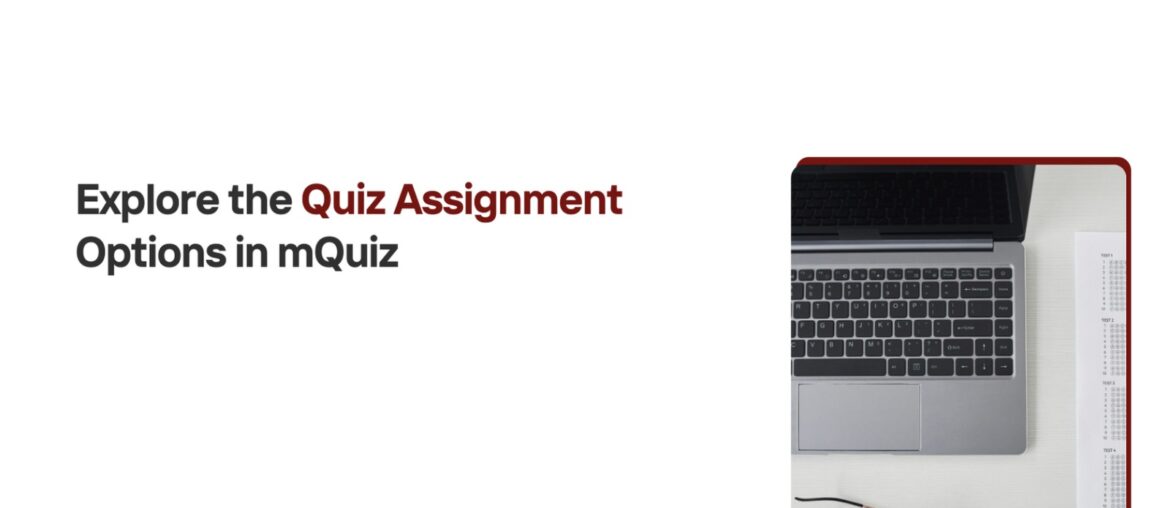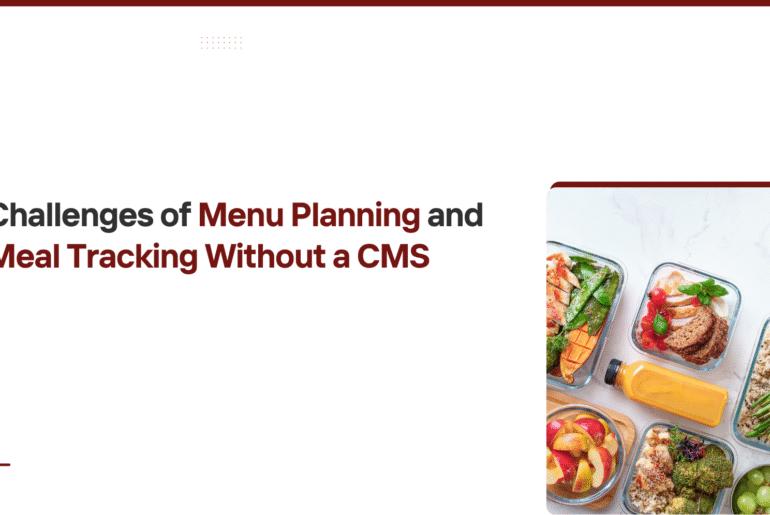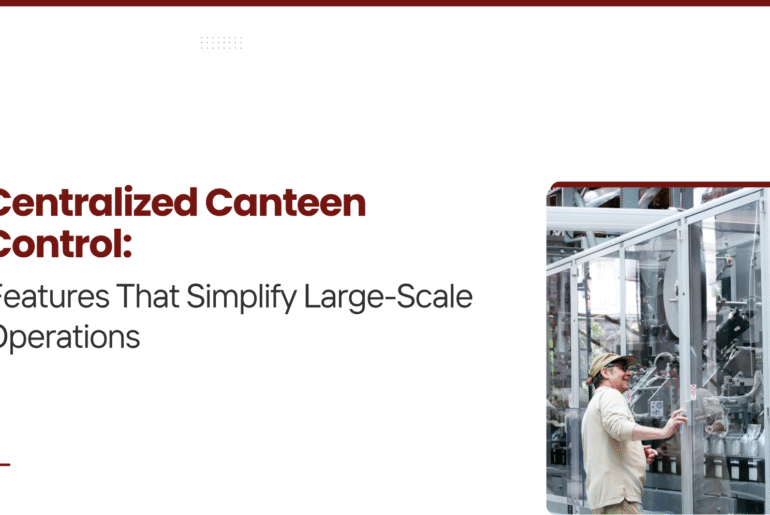In today’s dynamic corporate world, training employees effectively and evaluating their progress regularly has become essential. One of the most efficient ways to do so is through digital quizzes. mQuiz, an intelligent quiz management platform, revolutionizes how quizzes are assigned and managed in an organization. This blog explores the diverse quiz assignment options available in mQuiz and how they cater to varied corporate training needs.
Quiz Assignment Options
Why Quiz Assignment Matters
Effective quiz assignment ensures:
- Relevant employees receive the correct quizzes.
- Timely delivery and completion tracking.
- Improved compliance and employee engagement.
Creating and Assigning Quizzes with mQuiz
Once an admin creates a quiz by setting parameters like quiz title, questions, date, total marks, passing marks, and results visibility, they can assign it in two efficient ways:
-
Excel Upload
- Admins can upload an Excel sheet containing employee IDs or email addresses.
- Useful for assigning quizzes to larger teams quickly.
- Reduces manual errors and saves time.
-
Manual Entry
- Ideal for small groups or individual assignments.
- Admins can enter employee IDs directly into the system.
-
Group/Department-Based Assignment (Advanced Option)
- mQuiz allows grouping of employees by department or project.
- Admins can assign quizzes to an entire group with a single click.
Scheduling Flexibility
mQuiz lets admins set:
- Start and end dates for quiz availability.
- Specific time windows for quiz access.
- Notifications/reminders via email or dashboard pop-ups.
Conditional Result Visibility
Admins have the choice to:
- Show or hide marks after submission.
- Display just pass/fail status.
- Delay results until all employees have completed the quiz.
Real-Time Monitoring
mQuiz offers a live dashboard to track:
- Who has taken the quiz.
- Scores and performance breakdowns.
- Pending participants.
Benefits of mQuiz Assignment Options
- Scalability: Supports growing teams across locations.
- Automation: Reduces repetitive admin work.
- Customization: Matches unique training and evaluation requirements.
Conclusion
mQuiz offers robust, flexible, and scalable quiz assignment options that simplify the way corporate training is managed. Whether you are dealing with ten employees or ten thousand, mQuiz ensures every quiz reaches the right person at the right time, enhancing productivity and learning outcomes.