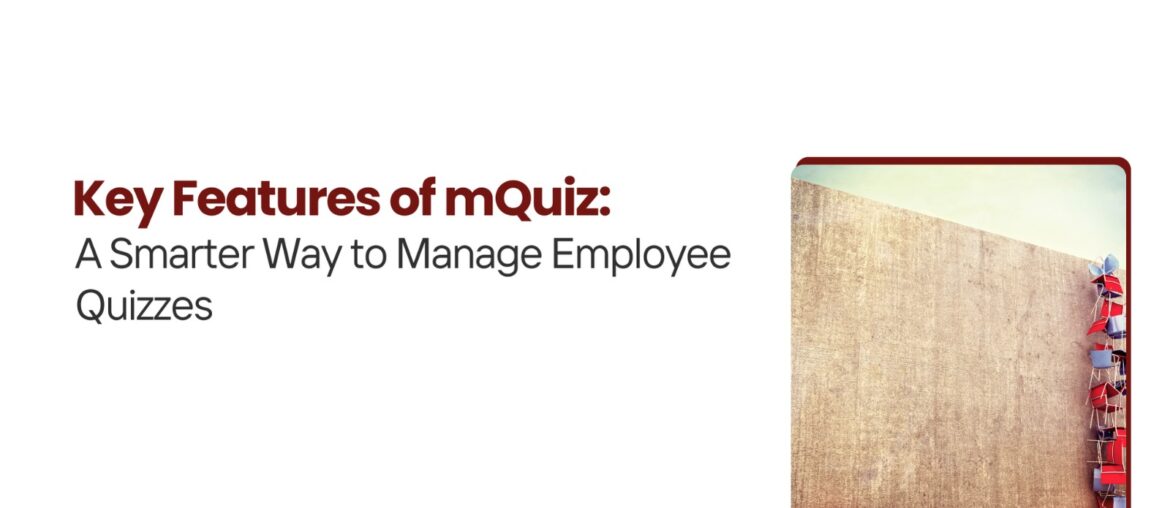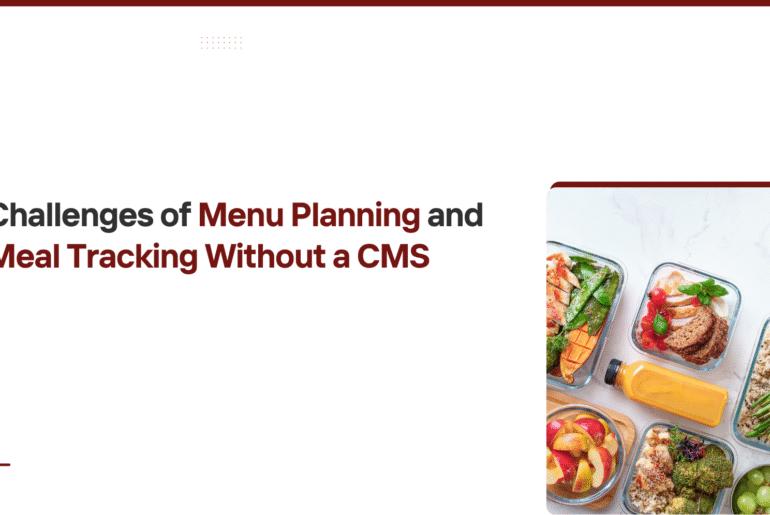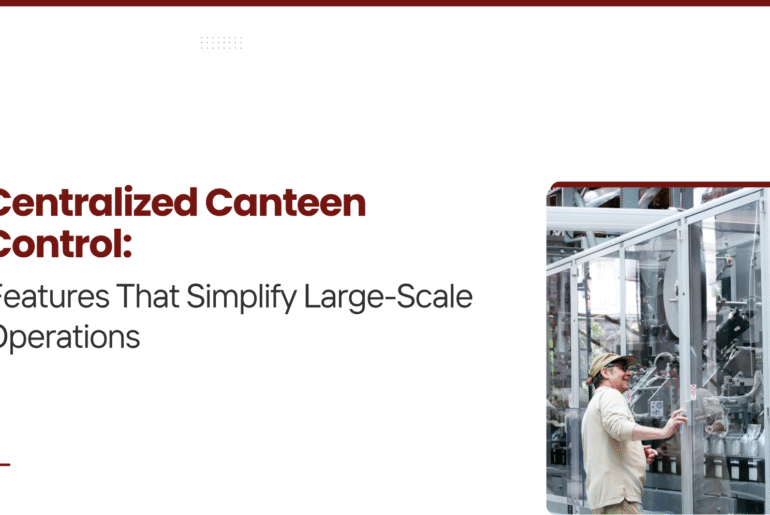Key Features of mQuiz: A Smarter Way to Manage Employee Quizzes – Managing employee quizzes is critical for corporate training, skill development, and compliance. However, traditional quiz methods often lead to inefficiencies, poor engagement, and manual errors. This is where mQuiz steps in — providing a smarter, streamlined way to manage employee quizzes with ease, flexibility, and powerful tracking. Let’s explore its standout features.
A Smart Way to Manage Employee Quizzes
Why Managing Employee Quizzes Matters
Employee assessments ensure knowledge retention, compliance, and skill growth. Without an organized system, companies face:
-
Low quiz participation
-
Manual errors in result calculation
-
Difficulty tracking quiz completions
-
Employee disengagement
mQuiz solves these problems head-on.
Top Features of mQuiz for Smarter Employee Quiz Management
1. Easy Quiz Creation
Admins can create quizzes quickly by entering details such as quiz title, type, total marks, passing marks, number of questions, start/end dates, departments, and more — all from a clean dashboard.
2. Flexible Quiz Assignment
Assigning quizzes becomes effortless with two options:
-
Excel Upload: Bulk assignment by uploading employee details
-
Manual Entry: Add employees individually using their IDs
This flexibility helps HR teams manage employee quizzes faster.
3. Customizable Quiz Settings
Admins can configure:
-
Number of questions per subject
-
Marks per question
-
Passing criteria
-
Quiz duration and deadlines
-
Whether to show quiz results or scores to employees
This level of control ensures quizzes meet specific organizational needs.
4. Employee-Friendly Interface
A simple and intuitive interface ensures employees of all technical skill levels can attempt quizzes easily from desktops, tablets, or mobiles.
5. Automated Notifications
Employees receive automatic reminders for assigned quizzes, upcoming deadlines, and quiz results (as per admin settings). No more manual email follow-ups!
6. Real-time Performance Tracking
Admins can track:
-
Who has started/completed the quiz
-
Individual scores
-
Pass/fail status
-
Overall quiz participation rates
Real-time insights help manage employee quizzes effectively and drive timely follow-ups.
7. Result Visibility Control
Admins can decide if employees can view:
-
Only pass/fail status
-
Complete marks scored
-
Correct and incorrect answers
This helps maintain motivation and compliance based on organizational training policies.
8. Advanced Reporting and Analytics
Downloadable reports and detailed dashboards allow HR and L&D teams to analyze:
-
Department-wise performance
-
Individual trends
-
Quiz participation patterns
Powerful analytics help refine future training programs.
9. Group Management
Create and manage quiz groups for different training batches or departments, making it easier to assign quizzes collectively and manage learning paths.
10. Secure and Reliable Platform
Data security is a top priority. mQuiz ensures employee quiz data is encrypted, stored safely, and accessible only to authorized users.
How mQuiz Helps Companies Manage Employee Quizzes Better
-
Saves Time: Reduces quiz assignment and tracking time by 50%+
-
Improves Participation: Reminders and mobile access boost quiz completion rates
-
Enhances Learning: Instant feedback drives better engagement
-
Ensures Compliance: Accurate tracking ensures no employee misses mandatory assessments
Conclusion
Managing employee quizzes doesn’t have to be complicated or time-consuming. With mQuiz, organizations get a complete, easy-to-use, and intelligent platform to create, assign, track, and analyze quizzes — boosting employee engagement and training effectiveness.
If you’re looking for a reliable tool to manage employee quizzes smarter and faster, mQuiz is the solution you’ve been searching for!